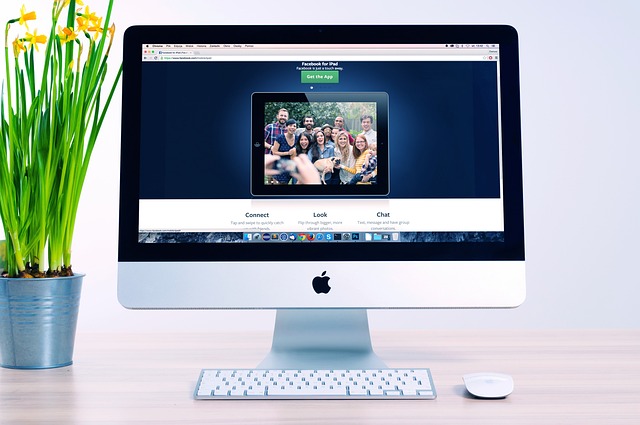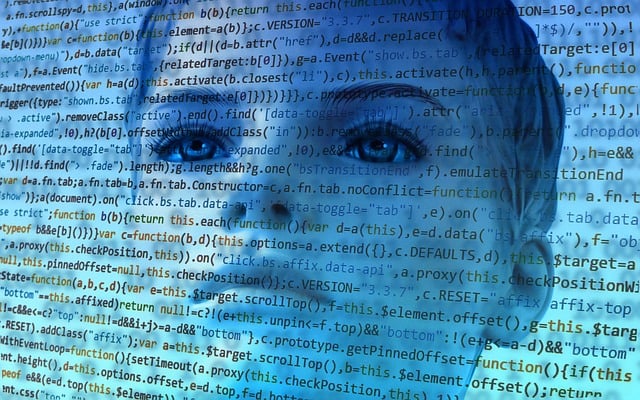Have you ever contemplated why businesses are moving away from Excel in favor of CRM? Is it because Excel is outdated or inefficient? Or is CRM offering some distinctive advantages that Excel cannot match?
According to a survey by Gartner, less than 1% of businesses can effectively manage and analyze data using traditional tools like Excel. Accenture further reports that companies lose up to 20% in revenue due to poor data management practices. These statistics clearly assert that traditional methods pose significant challenges, including data quality issues, identifying key insights, and maintaining customer relationships. Its prominent issues like siloed data, increased burden of manual data entry, and poor reporting make a compelling case for adopting a more efficient and integrated solution, such as a CRM.
In this article, you will learn about the numerous strengths CRM has over Excel—especially when it comes to managing customer relationships. We will explore the reasons why businesses, both big and small, prefer CRM over Excel and how it can benefit your company effectively.
We will commence with a comparison between CRM and Excel, highlighting their features and operations. Further, we will elucidate how CRM software delivers streamlined work processes, relevant data visualization, enhanced collaboration, and improved customer satisfaction. We will also present success stories from companies who have successfully made the switch, and how it has propelled their growth and profitability.

Key Definitions: Understanding CRM and Excel
CRM (Customer Relationship Management) is a technology used by businesses to manage all interactions and relationships with customers and potential customers. The goal is to improve business relationships, retain customers, drive sales growth, and streamline processes.
On the other hand, Excel is a software program developed by Microsoft that allows users to create and manage spreadsheets. It’s used for calculating, graphing tools, pivot tables, and a macro programming language. While Excel has been used by some businesses as a rudimentary CRM tool due to its ability to store customer data, it lacks many of the key features characteristic of dedicated CRM software.
In summary, CRM systems not only store customer information like Excel, but also provide a comprehensive set of tools to analyze, track, and communicate with those customers.
Ditching the Good Old Excel for Today’s CRM: How Technology Advances Customer Management
The Limitations of Excel in Handling Customer Data
Excel is a powerful tool that has been used by businesses for decades to manage data. However, as technology advances and the amount of data we handle increases, the limitations of Excel become more apparent. Excel requires manual entry, which increases the possibility of human error. In addition, Excel lacks real-time data updates which are vital for a business to make immediate and informed decisions. Moreover, Excel does not offer a customer-oriented approach which is crucial in the modern business environment.
Business enterprise applications
Microsoft 365 Apps for Enterprise
Enterprise Business apps generator
Using Excel as a customer relationship management tool can lead to disjointed and inconsistent customer experiences. As businesses grow, the amount of customer data escalates. Excel is not designed to manage complex relationships and interactions. The collaboration between departments can become challenging given that Excel does not support simultaneous data entry and synchronization. Moreover, Excel does not offer functionalities that are important for sales, marketing, and customer service departments such as forecasting revenues, lead tracking, campaign management, and handling customer complaints.
The Advantages of CRM Software Over Excel
On the other hand, CRM software comes with numerous functionalities that are designed to handle complex customer relationships. CRM software comes with multiple features to automate and simplify many tasks that are otherwise time-consuming in Excel.
- Real-Time Updates: Unlike Excel, CRM software offers real-time data updates. This helps businesses make informed decisions based on real-time customer information.
- Collaboration: CRM software is designed to improve collaboration between departments. Subtle changes can be noticed and promptly acted upon, providing an advantage to the company.
- Customer-Centric Approach: CRM software is designed with the customer in mind. It provides tools to manage communication with customers, understand their needs and preferences, and create personalized experiences.
- Data Analysis: CRM software offers solid data analysis tools. It helps businesses identify trends, insights, and patterns in their customer data.
The use of CRM software as a customer relationship management tool provides businesses with a unified platform to manage all their customer interactions. It allows them to view and analyze customer data, monitor and manage customer relationships, forecast sales, manage marketing campaigns, and much more. It has the potential to dramatically enhance the efficiency and effectiveness of a business’s customer management processes. The switch from Excel to CRM software not only increases productivity but also improves customer satisfaction and retention.
CRM vs Excel: Unveiling the Unmatched Efficiency of CRM in the Modern Business Landscape
Why Consider CRM over Excel?
Is Excel really the most effective tool for managing your business data? While Excel is a powerful spreadsheet software that can handle vast amounts of data, it falls short when it comes to the seamless management of customer relationships. Customer Relationship Management (CRM) surpasses Excel in its ability to provide real-time data, promote collaboration across teams, and enhance business productivity. Unlike Excel, CRM solutions serve as a centralized system, allowing teams to manage, share, and analyze customer data effectively. CRMs offer automation of daily tasks, eliminating the need for manual data entry which is prone to errors. Additionally, CRM has powerful analytical tools that deliver insights and data analysis instantly, helping businesses make informed decisions.
The Challenges with Excel in Business Management
Excel, although powerful, presents several challenges when relied upon as the main tool for managing business relationships. Firstly, the risk of data loss is higher due to the absence of automatic saving. Any system failure can result in the loss of hours’ worth of work. Secondly, Excel spreadsheets can become quite complex and difficult to manage over time, especially when there are multiple sheets and users. This is exacerbated by the fact that Excel does not offer real-time updates, so team members may end up working with outdated data. Lastly, Excel’s lack of integration with other softwares limits its efficiency. For instance, you cannot easily link your email marketing software to your Excel spreadsheet to track the success of your email campaigns.
Favorable Examples of CRM Implementation
Many examples illustrate the unmatched efficiency of CRM. Caterpillar, the world’s leading manufacturer of construction and mining equipment, reported significant improvements in their sales process since implementing a CRM. With an up-to-date view of their customer’s needs, they could offer more personalized service. They also reported improved collaboration across departments, as all staff had access to the same customer data.
AVEVA, a global leader in engineering and industrial software, also reported benefits from their CRM implementation. Faced with an increasing volume of customer data, they found Excel to be inadequate and adopted a CRM solution. The results were impressive, with increased efficiency and a reduction in manual data entry. Overall, these cases highlight the significant advantages of CRM over Excel in managing customer relationships.
Excel’s Downfall: Why the Ubiquitous Spreadsheet Can’t Compete with CRM’s Innovative Approach
The Limitations of Excel for Data Management
Have you ever considered the amount of time spent on data entry and management when using spreadsheets like Excel? As companies expand, so does the complexity and volume of their customer data. Consequently, maintaining this information within Excel becomes a Herculean task, prone to error and inefficiency. Excel may provide a basic platform for logging customer encounters, but its lack of advanced features limits its application in customer relationship management (CRM).
Unlike CRM, Excel is not inherently designed for customer management. Traditional spreadsheet software lacks the ability to automate repetitive tasks, syncs poorly with other platforms, offer no real-time updates, lacks proper data back-up and comes with a challenging user collaboration. CRM software, however, is designed to combat all of these issues, providing a streamlined and efficient system for managing customer relationships.
CRM’s Solution to Data Management Problems
CRM takes over from where Excel falters. The diverse functionality and automation features of CRM software streamline data entry and management processes. Information updates are automated, reducing the likelihood of data entry errors that might plague the use of Excel. Additionally, CRM provides a platform for real-time updates, enabling businesses to react promptly to customer needs.
Moreover, CRM systems excel at cross-departmental collaboration. With a shared customer database, relevant parties can access essential customer data when needed, enhancing communication and productivity within the team. This degree of collaboration is practically impossible with Excel where sharing and editing are uncertain and complicated.
Furthermore, CRM contains backup and recovery systems that mitigate data loss, a prevalent risk with Excel, especially when handled by multiple users. While Excel is prone to report generation errors due to its manual nature, CRM allows automated report generation, ensuring accuracy and saving time.
Showcase of CRM’s Best Practices
Salesforce, a leading player in the CRM industry, offers powerful data management and collaboration capabilities. It offers real-time analytics, customer tracking, and the ability to automate menial tasks, freeing up time for meaningful customer interactions. Its collaboration tool, Chatter, allows team members to share data and updates, improving internal communication.
Another notable CRM system is HubSpot, renowned for its user-friendly interface. It offers a fully-equipped free CRM, complete with automation, analytics, and customer segmentation features. Its ability to integrate with other HubSpot tools, like its marketing platform, illustrates how CRM systems can seamlessly connect different business areas.
Zoho CRM, a system designed for small businesses, also illustrates the potential of CRM. With its comprehensive customer management features, it streamlines business operations and eliminates the need for manual data entry. Its workflow automation feature is particularly impressive; reducing the risk of human error considerably better than Excel does.
In summary, the benefits and potential of CRM far outweigh that of Excel for customer relationship management. Inefficiency, risk of error, and lack of automation in traditional spreadsheets like Excel underscores the value of CRM’s innovative approach to solving these issues.
Conclusion
Did you ever ponder the transformative impacts an efficient CRM tool could have on your business, as compared to the traditional Excel spreadsheets? As we move towards a digital era, these advanced platforms offer automation and decentralization, enhancing your operations. You can easily establish a structured process, enjoy increased productivity, develop better customer rapport, and witness improved sales. Decoding customer behavior patterns becomes effortless. You wonder, can you gain all these benefits from Excel?
We consistently aim to engage you with content tailored around valuable insights and breakthroughs in the business and technology domain. Our journey is always exciting and full of surprises, and we intend to share it with you. We eagerly look forward to your support and engagement to make this journey a more enriching experience. Remember, we are just a click away; subscribe to us and stay tuned for our upcoming releases.
Every post we publish adds a nugget of wisdom to your repository of knowledge. The joy of learning and growing with you is indeed immense. This is not the end, but just a beginning! Brace yourself for the upcoming treasures of intriguing articles. Subscribe to our blog, anticipate what’s coming next, and ensure you don’t miss out on our future releases. Your thirst for knowledge and our commitment to deliver quality content are the perfect blend to make this relationship a promising one. As we leave you pondering over the benefits of CRM over Excel, remember, the planet of knowledge is vast and there is always more to learn.
F.A.Q.
FAQ
1. Why is CRM preferred over Excel for customer relationship management?
CRM is preferred over Excel because it is specifically designed for managing relationships with customers. Excel, on the other hand, is primarily a spreadsheet tool and may not have the features necessary for effective customer relationship management.
2. Can Excel provide the same functionality as a CRM system?
While Excel does have some tools that can mimic certain CRM functionalities, it does not provide the comprehensive, streamlined, and intuitive features of a dedicated CRM. CRM combines all business processes, from marketing to sales to customer service, into one unified system.
3. Is CRM more efficient compared to Excel in managing client data?
Yes, CRM is more efficient than Excel in managing client data. CRM systems automatically update client data including contact details and interaction history, while Excel requires manual entry and updates which can be time-consuming and prone to error.
4. What aspects of CRM make it superior to Excel for sales forecasting?
CRM brings superior predictive analytics and data visualization for sales forecasting compared to Excel. With CRM, businesses can automate forecasting tasks and get real-time, accurate predictions, which is difficult to achieve in Excel.
5. Can Excel provide the same level of customer service as a CRM?
Excel lacks the tools to provide quality customer service that a CRM system offers. CRM systems have features like ticketing, customer feedback, and integrated communication channels that Excel does not have.