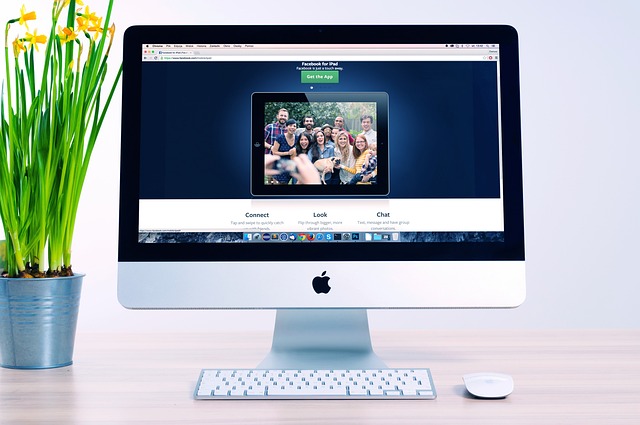Is Excel an ERP? Can it substitute a full-fledged ERP system? Is it enough for businesses to manage their operations efficiently? These are some questions that might be plaguing the minds of small to medium-sized business owners and managers when they try to juggle between the cost and the efficiency of their operational systems.
One of the major issues is the misconception that Excel can replace an ERP system. According to a study from Gartner, an American research and advisory firm, 70-80% of all business data still resides in Excel [5]. A survey by Forrester also indicates that nearly 81% of businesses use Excel for budgeting and planning (5). However, Excel wasn’t built as an enterprise solution. While it’s extremely useful for straightforward calculations and solo data analysis, these statistics highlight an over-reliance on a tool not fit for purpose. Hence, there is a pressing need to address the limitations of using Excel as an ERP tool.
In this article you will learn about the key differences between Excel and ERP systems, understand the inherent limitations of using Excel against the benefits of implementing an ERP software. The discussion will also probe into why businesses should consider moving from Excel to a more robust, comprehensive and cohesive ERP system to manage their operations.
Lastly, the article will debunk some common myths and misunderstandings surrounding this topic, providing a more informed perspective about the critical role of an ERP system vis-à-vis using Excel for business operational management. Get ready to dive deep into the dilemma of “Excel versus ERP”!
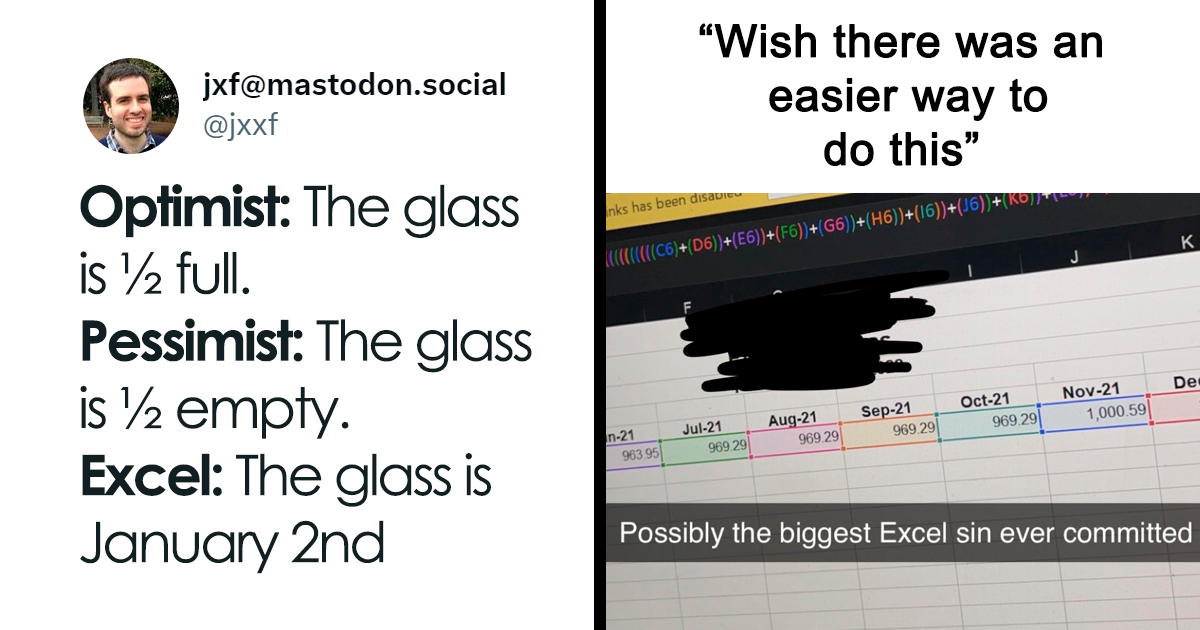
Definitions and Fundamental Understandings of ERP and Excel
Enterprise Resource Planning (ERP) is a type of software used by companies to manage daily business processes, such as project management, procurement, and risk management. ERP integrates various functions into one complete system which assists in streamlining processes and information across the whole organization.
Excel, on the other hand, is a software program created by Microsoft that allows users to create and manage spreadsheets, combine data, and perform calculations. Excel is primarily used for performing individual tasks and is not capable of integrating various functions like an ERP does.
Therefore, while both Excel and ERP are tools used to manage data and processes, they serve different purposes. Excel is not an ERP, but is often used within businesses for specific tasks that an ERP is not designed to perform.
Debunking the Misconception: Excel as an ERP System
Excel and ERP: An Unexpected Intersection
To many people’s surprise, the functionality of Microsoft Excel goes beyond simple spreadsheets and data organization. In fact, Excel possesses some attributes that allow it to operate as a rudimentary Enterprise Resource Planning (ERP) system. An ERP system integrates the core processes needed to run a company, including product planning, purchasing, manufacturing, and so forth, into one single system. The universality of Excel, coupled with its robust capabilities, allows many businesses to leverage the software in an ERP-like manner.
Business enterprise applications
Microsoft 365 Apps for Enterprise
Enterprise Business apps generator
Excel’s powerful data manipulation tools, pivot tables, and advanced analytic capabilities enable organizations to manage and analyze their business operations. With the use of functions such as vlookup, hlookup, index, match, and a variety of other data analysis tools, an organization can easily track, assess, and forecast their resources. One can even implement macros to automate routine tasks, something akin to a basic ERP system function.
Remarkable ERP features of Excel
One of the most distinctive aspects of ERP tools is their ability to create a centralized database for all business departments, making data access and collaboration seamless. And although Excel isn’t traditionally database software, in smaller businesses, it is often leveraged as an functionality-packed pseudo-database. Businesses can use shared spreadsheets to manage inventory, update customer information, track sales, and even engage in financial planning.
- Data Sorting and Filtering: Excel has powerful filters and sorting options. This allows users to handle large amounts of data, categorize them effectively, and make the critical data stand out. ERP systems possess similar features, making sorting an overlapping function.
- Data Analytics: The backbone of any ERP software is its ability to gain insights and make informed decisions. Excel, with functions like average, median, correlation, and regression, can perform this task adeptly.
- Automation Through Macros: Just like an ERP system, Excel can automate repetitive tasks, reducing human error. The use of macros in Excel helps achieve this automation, thereby freeing up valuable time and resources.
While Excel isn’t an ERP system in itself, smaller organizations or startups operating on a tight budget often exploit its versatile applications and robust data handling capacities to function as a makeshift ERP system. It’s vital to note that while Excel can prove handy in certain situations, it may not substitute a full-fledged ERP system, especially for larger and more complex organizations. Regardless, the discovery of Excel’s ERP aspects indeed reveals a surprising and fascinating twist to the software we thought we knew so well.
Excel vs ERP Systems: A Side by Side Comparison
Is Excel More Than Just a Spreadsheet?
Have you ever wondered if Excel might be more than just a spreadsheet application? The key idea here is that Excel, a tool commonly used for data entry and computation, has hidden features that allow it to operate as an Enterprise Resource Planning (ERP) system. Despite not being a specialized ERP software, Excel offers an array of tools that permit internal business processes management, compilation of business information, and enhancement of customer service relations – features that are commonly associated with ERP systems.
The Hidden Challenges
Capturing the versatility of Excel, however, doesn’t come without its fair share of challenges. The leading problem is the lack of awareness among users about these hidden capabilities. Many businesses use Excel predominantly for data input and calculations, being oblivious to its potential to manage resources, monitor performance, streamline processes, generate reports, etc. – all integral components of an ERP system. As a result, companies miss out on optimizing their operations and making informed decisions for growth.
Spotlight on Success Stories
Despite these challenges, several businesses have illuminated the path towards harnessing Excel’s hidden capabilities. For instance, a small manufacturing firm utilized Excel’s data validation feature which has lead to significant reduction in entry errors, enhancing their overall data quality – a key attribute of an efficient ERP system. Another example is a marketing company that used Excel’s pivot table tool for data analysis to gain insights into their sales performance. By doing this, they were able to track and manage their resources more effectively, a feature usually attributed to an ERP system.
These anecdotes show that with a bit more awareness and skill, Excel can go from just a data entry and calculation tool to a powerful, albeit rudimentary, ERP system.
The Limitations of Excel when Mistaken for an ERP
Challenging Traditional ERP Perceptions
Could a tool as ubiquitous and accessible as Excel be classified as an Enterprise Resource Planning (ERP) system? Remarkably, Excel could be seen in this light due to its advanced and versatile capabilities that rival those of conventional ERP systems. Excel is often viewed simply as a spreadsheet tool, but it’s important to consider its innumerable functions, data analytics capabilities, and integration potential. Excel is widely used across businesses of all sizes and industries for various data management and analysis needs. It provides a platform for storing, sorting, and analyzing data, making it a crucial tool for decision-making and planning, much like an ERP software.
Analyzing the Issue
The primary concern, however, is the misperception of Excel’s extensive capabilities. Many businesses continue to underutilize Excel, often only leveraging it for basic tasks like data entry and simple calculations. Consequently, they fail to recognize Excel’s formal ERP functionality. They are unaware of Excel’s capacity for complex database management, financial forecasting, and supply chain management. Moreover, most people overlook Excel’s collaborative features that enable data sharing and reporting, essential attributes of a functional ERP system.
Excel Transcending Boundaries With Best Practices
There are several instances where organizations effectively harness Excel’s potential, thereby resembling ERP functionality. For example, some companies use Excel to maintain comprehensive databases of several years’ worth of sales data. Advanced filtering and sorting capabilities allow these businesses to forecast future sales with significant accuracy. Another practice is the use of Excel for supply chain management. Businesses map their entire supply chain in Excel, enabling them to track product movements and identify any bottlenecks swiftly. Lastly, some firms capitalize on Excel’s potential for generating illustrative charts and graphs. These graphical representations help businesses visualize their data and understand complex trends more readily. Thus, these best practices exemplify Excel’s potential to rival traditional ERP systems, redefining the way we perceive this seemingly simple tool.
Conclusion
Could Microsoft Excel, with all its intricate formulas and vast data capabilities, really be considered as an Enterprise Resource Planning (ERP) system? The answer is not as straightforward as you might think. While Excel has many features that allow it to carry out functions similar to an ERP, it does fall short in some crucial areas. Concepts like real-time data and user accessibility are paramount in an ERP system and these are areas where Excel is somewhat deficient. An ERP not only gathers and organizes data but also links departments and functions across a company, aiding in cohesive and efficient operations. Excel however is more suited towards individual data processing tasks and falls short when it comes to expansive, company-wide data management.
Now that we’ve begun to scratch the surface of this intriguing topic, we’d love you to delve deeper with us by becoming a regular follower of our blog. You’ll be the first to hear about new postings and updates, and we assure you, we have a lot more illuminating topics to unravel. We enjoy exploring the myriad capabilities of technological tools like Excel, their applications, their limitations and their implications on business functions.
Lastly, we would like to caution that we frequently publish new articles that go beyond traditional general ideas, touching on lesser-known realms of technological applications in business operations. Stay in the loop so you will always be the first to experience fresh perspectives. As we keep exploring whether Excel could be crowned an ERP or not, remember that the world of tech is ever-evolving and nothing remains static for long. We look forward to your continued presence and interaction on our blog as we continue to evaluate the intersection of technology and business.
F.A.Q.
1. Is Microsoft Excel considered an ERP system?
No, Microsoft Excel is not considered an ERP system. It’s a spreadsheet program that allows users to create customized tables, calculate numbers, manage data, and create graphical representations of data.
2. Can Excel be used as a substitute for an ERP system?
Excel, while very versatile, lacks certain key features that are essential for an ERP system. It could be used for certain business operations but it doesn’t have the integrated, real-time data sharing and processing capabilities of a fully fledged ERP system.
3. What is the primary function of an ERP system compared to Excel?
An ERP system is intended for managing business processes in a centralized and integrated system, providing real-time access and analysis of business operations. In contrast, Excel is primarily for individual data analysis and mathematical calculations, not for integrated operations management.
4. Can Excel be integrated with an ERP system?
Yes, Excel can be integrated with various ERP systems. This allows data from the ERP system to be exported into Excel for further analysis, manipulation, and reporting.
5. What are the limitations of Excel when compared to an ERP system?
While Excel is an incredibly powerful tool for data manipulation and analysis, it lacks the ability to manage real-time information, doesn’t support most types of inter-departmental workflows, and is more susceptible to data errors. Therefore, Excel cannot replace a comprehensive ERP system, which manages these functions seamlessly.