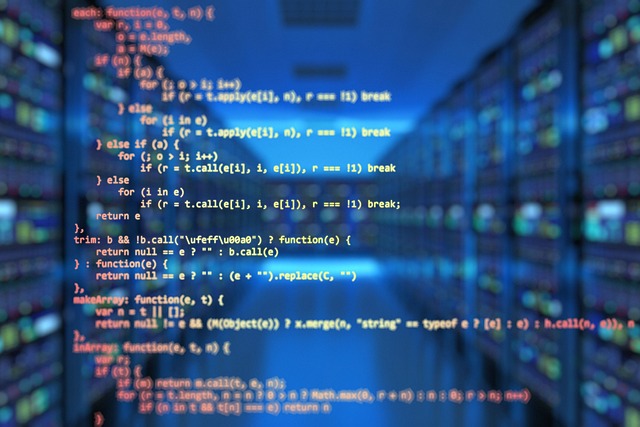What is Microsoft 365? Can it function as a CRM? How does it help in managing customer relations? For businesses of all shapes and sizes, finding the best tool to manage customer relationships is paramount. The demands of current business landscapes call for software that not only simplifies data management, but also assists in nurturing and strengthening customer relationships.
The primary issue with this topic is the common misconception about Microsoft 365 being a CRM. According to an article by Galvin Technologies, Microsoft 365, originally known as Office 365, is primarily a set of productivity tools. Although it does not innately provide CRM functions, it works seamlessly with Microsoft Dynamics 365, which is a CRM system (source: Galvin Technologies). Zoho, a leading technology company, also agrees with this point, asserting that a CRM is way more than just a productivity tool like Microsoft 365 (source: Zoho). Given this popular misunderstanding, it’s necessary to clarify the functionalities of Microsoft 365 and make a proposal to assimilate it efficiently with a conventional CRM system.
In this article, you will learn about the role of Microsoft 365 and its relationship with CRM systems. There will be an exploration of its usage in businesses, and why it is or isn’t considered as a CRM system. You will also understand how Microsoft Dynamics 365 complements its functions to provide a comprehensive tool for businesses in maintaining robust customer relationships.
Further on, the strengths and weaknesses of using Microsoft 365 and its integration with a CRM system like Dynamics 365 will be dissected in detail. The aim is to provide entrepreneurs, business owners, and software analysts with a comprehensive understanding of the role of Microsoft 365 in customer relationship management.

Definitions: Understanding Microsoft 365 and CRM
Microsoft 365, formerly known as Office 365, is a subscription-based service offered by Microsoft, which includes a range of productive tools such as Word, Excel, PowerPoint, OneDrive, and Outlook. The service provides solutions for personal, business, and educational use.
A CRM, on the other hand, stands for Customer Relationship Management. It is a technology for managing all your company’s relationships and interactions with potential and current customers. The main goal is to improve business relationships to grow sales and maintain customer service.
However, Microsoft 365 isn’t a CRM. But it does offer a CRM among its suite called Dynamics 365.
Exploring the Misconceptions: Is Microsoft 365 a CRM in Disguise?
Understanding the Services of Microsoft 365
Microsoft 365, formerly known as Office 365, is a subscription suite from Microsoft that includes Windows 10, Office 365, and Enterprise Mobility + Security. It provides cloud-based productivity tools that include email, word processing, spreadsheets, presentations, communication tools, and a host of other applications and services. Microsoft has geared this comprehensive package towards business productivity.
Business enterprise applications
Microsoft 365 Apps for Enterprise
Enterprise Business apps generator
Yet, one might wonder if Microsoft 365 should be classified as a Customer Relationship Management (CRM) tool. In simple terms, a CRM system is a tool that manages a company’s interaction with current and potential customers. It uses analyzed data about customers’ history and helps businesses improve customer relationships, focusing on customer retention and driving sales growth.
Microsoft 365 and CRM Functions
Although Microsoft 365 is not explicitly a CRM, it does encompass certain CRM-like features through its available apps. Dynamics 365, one of its applications, is indeed a suite of CRM and ERP applications. By integrating Office apps and Dynamics 365, firms can leverage CRM capabilities to manage customer relationships effectively. But it would be a misnomer to label the whole Microsoft 365 suite a CRM.
- Dynamics 365 for Sales is a direct CRM tool that assists in managing the sales funnel, tracking leads, and analyzing sales performance.
- Outlook Customer Manager, an add-on feature for Microsoft 365 subscribers, offers CRM-like functions that track and grow customer relationships right within Outlook.
- Teams, a part of Microsoft 365 arsenal, while not inherent, can serve some CRM-like functions by facilitating intra-team communication about customer accounts.
So, instead of viewing Microsoft 365 as a CRM in disguise, it would be accurate to consider it a productivity suite with some CRM capabilities depending on the use of specific tools in its assortment. However, for those in need of a full-fledged CRM, Dynamics 365 might be inspected closely.
Flexibility and Integration of Microsoft 365
Microsoft 365’s strength lies in its flexibility, scalability, and integration with other widely-used office production tools. With the right applications, it can serve multiple operational functions of business, including some aspects of CRM. However, it also supports seamless integration with more specialized CRM tools if a deeper or broader CRM function is required.
Overall, while Microsoft 365 includes some CRM capabilities among its diverse functionalities, it ought not to be mistaken for a dedicated CRM system. If a modern workspace solution that promotes productivity and collaboration is what you seek, Microsoft 365 is an outstanding choice. For full-fledged CRM facilities, investigating standalone CRM applications or more specialized tools within the Microsoft ecosystem, like Dynamics 365, would be advisable.
Debunking Myths: The Distinction between Microsoft 365 and a CRM
Is Microsoft 365 Functioning as an Unnoticed CRM?
Ever wondered how Microsoft 365 can serve as a CRM? It’s a common misconception that Microsoft 365, primarily recognized as a suite of business applications, cannot function as a CRM. On the contrary, it consists of several hidden features that facilitate customer relationship management. With tools such as Outlook Customer Manager and Microsoft Dynamics that automate and centralize communication and records of customer interactions, it effectively functions as a CRM. As businesses increasingly pivot towards digital transformation, understanding and utilizing these integrated CRM features could define business success.
Unveiling the Predicament: The Missing Link in Microsoft 365
The primary issue is that most Microsoft 365 users aren’t even aware of these built-in CRM capabilities. Or, if they are, figuring out how to effectively use these tools reaches a certain level of complexity they aren’t equipped to tackle. This means companies unknowingly overlook valuable resources they already possess. Therefore, they end up purchasing extraneous CRM software or fail to manage customer relationships as adeptly as they could be. This exposes a significant gap in Microsoft 365’s utility maximization, a problem begging for enlightenment and guidance.
Leading Practices: Unearthing Microsoft 365’s CRM Potential
Let’s look at how software consulting company XYZ utilized the Microsoft 365 CRM features to transform their operations. Rather than looking externally for CRM software, XYZ worked on leveraging Microsoft 365 tools like Outlook Customer Manager to manage customer relations effectively, handle customer data, track customer interaction, and schedule meetings, all in one place. This feature offered a holistic view of each customer, promoting effective communication and ensuring no potential lead or sale fell through the cracks.
Another laudable example is nonprofit organization ABC, who successfully utilized Power Automate in Microsoft 365 to automate redundant tasks. This allowed staff to dedicate more time to enhancing relations with donors and stakeholders. By automating mundane processes, resources were efficiently allocated towards more critical, value-adding operations, skyrocketing efficiency and productivity levels.
These examples offer a glimpse into how effectively Microsoft 365 can double as a CRM. It’s time businesses understood this potential and encapsulated its practicality, transforming customer relationship management, and ultimately, their success factor.
Digging Deeper: Uncovering the True Nature of Microsoft 365 Beyond CRM
Understanding the Synergy of Microsoft 365 & CRM
How well are you leveraging the full suite of applications within Microsoft 365? While Microsoft 365 is not purely a CRM (Customer Relationship Management) solution, its deep integration with multiple business tools and platforms makes it a compelling offering to streamline various CRM related tasks. It integrates with both Outlook and Teams, allowing for easy interaction tracking and unified communication. Besides, Microsoft 365 is directly synced with Dynamics 365, providing a seamless experience for users venturing into full-fledged CRM space.
Common Misconceptions and Challenges
The dominant misconception that Microsoft 365 is not a CRM system originates from its broad offering of various productivity and collaboration tools. By definition, a CRM system is designed to manage relationships and interactions with customers, but Microsoft 365 does not fit squarely into that mold. However, ignoring the CRM potential of Microsoft 365 would be missing out on a plethora of interaction and relationship management capabilities that this platform offers. A significant challenge lies in the misalignment of perceptions and the actual capabilities of the software. Many businesses fail to reap the full benefits of Microsoft 365 due to lack of understanding and knowledge of its potential uses and extensive functionalities.
Optimal Usage of Microsoft 365 for CRM Activities
To illustrate the potential of Microsoft 365 for CRM activities, let’s consider some practical examples. With integration of Microsoft 365 with Teams and Outlook, one can track customer emails and meetings, share documents, collaborate on tasks, all from within one platform, minimizing the effort and streamlining the communication. Integration with Dynamics 365, a CRM application, offers full CRM capabilities like managing leads, opportunities and customer issues, thus enhancing customer relationship management. The Planner app can be an excellent tool for sales reps to manage their tasks and follow ups. A shared Excel Online document can be used as a simple shared database of customer interactions. This way, the business is better equipped to maintain strong customer relationships, which is at the core of any CRM function.
Conclusion
Have you ever wondered whether Microsoft 365 doubles as Customer Relationship Management (CRM) software or not?
On the surface, it might seem as though many of its features parallel those found in traditional CRM platforms. However, delving into the depths of both worlds confirms that while Microsoft 365 presents an impressive suite of productivity and collaboration tools, it lacks the specialized functionalities that constitute a full-fledged CRM system.
We hope this article has lent some clarity to your understanding of the Microsoft 365 CRM conundrum. Continually navigating the technological landscape can be complex, but our mission to simplify it is relentless. Following our blog will keep you current on ongoing tech discussions and arm you with the knowledge to make informed decisions.
To stay tuned for upcoming articles on technology, cloud computing, software choices, and more, we encourage you to follow our blog. Keeping in sync with our updates not only will add value, but also ensure that you have first-hand access to the latest releases averting the risk of missing out on key industry updates.
To round it off, Microsoft 365 is indisputably a robust, multi-faceted platform that offers a gamut of tools for productivity, collaboration, and communication. But as for the question of it being a full-fledged CRM system, that is still a topic of debate. Ultimately, it comes down to your specific business needs and how a particular software aligns with them. Following our blog is the first step in determining which solutions are most suitable for your organization. Let’s embark on this journey of technological exploration together.
F.A.Q.
1. What is Microsoft 365 and is it a CRM?
Microsoft 365 is a suite of productivity and collaboration applications, but it is not a Customer Relationship Management (CRM) software. A CRM, like Microsoft Dynamics 365, helps manage customer data and interactions, analyze business information, and automate sales and customer service activities, while Microsoft 365 includes apps like Word, Excel, PowerPoint, and Outlook.
2. Does Microsoft 365 have CRM-like features?
While Microsoft 365 doesn’t function as a CRM in itself, it does integrate seamlessly with Microsoft Dynamics 365, a full-featured CRM system. Moreover, it has its own apps like Outlook Customer Manager, which has some CRM-like functionalities such as tracking customer interactions and dealing with business activities.
3. Can a business use CRM functionalities within Microsoft 365?
Yes, businesses can take advantage of CRM-like functionalities within Microsoft 365 using applications like Outlook Customer Manager, or Power Apps to create a simple, lightweight CRM system. However, for more complex and detailed CRM tasks, Microsoft Dynamics 365 would be a more fitting choice.
4. How does integration between Microsoft 365 and Dynamics 365 work?
Integration between Microsoft 365 and Dynamics 365 allows for seamless data sharing and enhanced productivity. Users can synchronize their data, including contacts, tasks, and appointments, streamlining workflows and leading to more efficient, informed decision-making.
5. Can Microsoft 365 replace a standalone CRM system in a business environment?
No, Microsoft 365 cannot replace a standalone CRM system in a business environment. For advanced features such as lead and opportunity management, sales process automation, and detailed analytics, businesses would need a comprehensive CRM solution, such as Microsoft Dynamics 365.